How to reuse same image in multiple posts in Ghost?
Snippets in Ghost are simple yet powerful to reuse repeating content. Check how it works!
Some Ghost users may missing a "Media Library" section in Ghost as you may familiar from Wordpress. Ghost doesn't have a feature like Media Library yet but there is a way to reuse some content including images in many places by creating "snippets".
Creating a snippet is very easy. In the post editor, once you upload an image or select an image that you uploaded previously, rightest icon of the toolbar is "Create snippet".
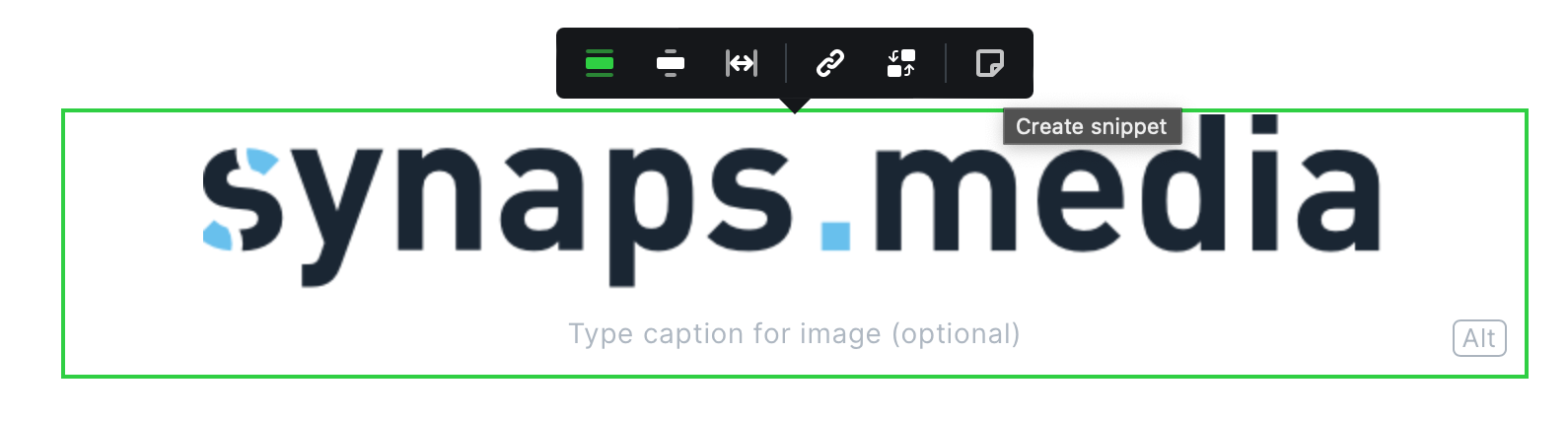
When you press "Create snippet" you will able to name your image to reference it later in other places. Give a definitive name.
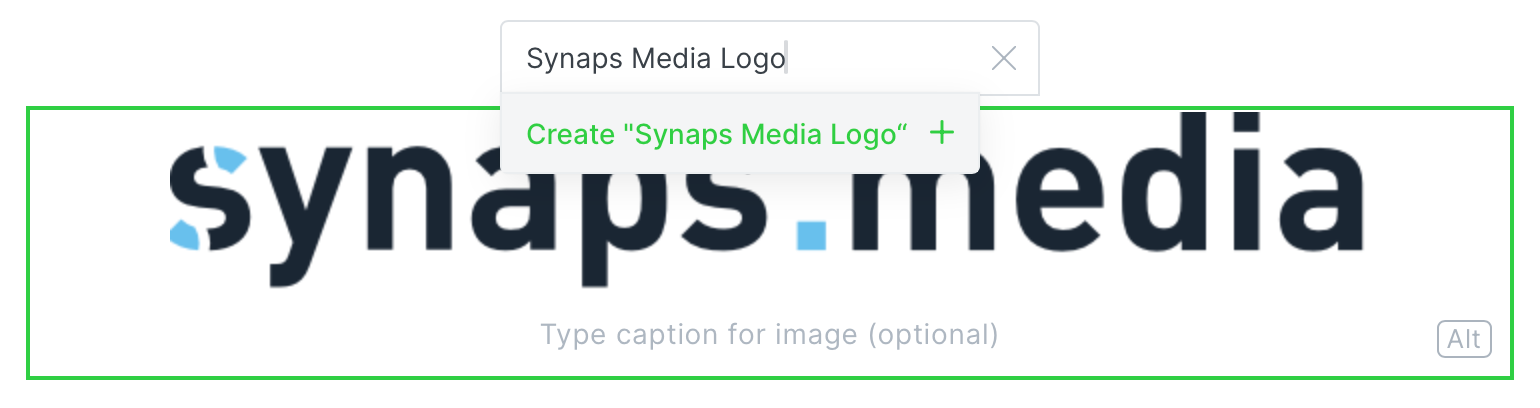
Then, in another page or post, in the place you want to insert your image, press the plus button (or start writing with /) and start writing the name you gave for the image. You will see your snippet under sub header named Snippets.
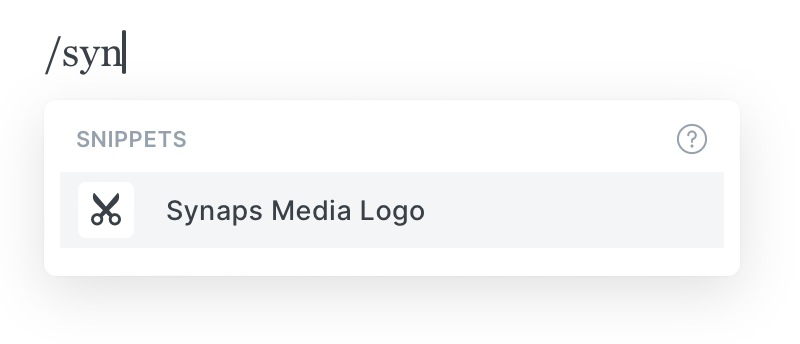
Then by just pressing enter, you'll able to use same image in another post without uploading it again.
This is not special to images. Instead you can create Snippets from many type of editor cards including code blocks, HTML blocks, videos or files.
Go try it!

